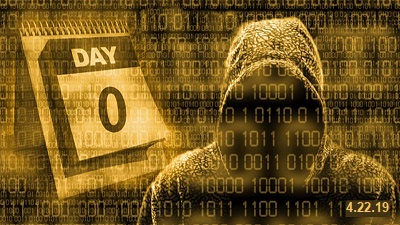|
A security researcher has published today demo exploit code on GitHub for a Windows 10 zero-day vulnerability. The zero-day is what security researchers call a local privilege escalation (LPE). LPE vulnerabilities can't be used to break into systems, but hackers can use them at later stages in their attacks to elevate their access on compromised hosts from low-privileged to admin-level accounts. According to a description of the zero-day posted on GitHub, this vulnerability resides in the Windows Task Scheduler process. Attackers can run a malformed .job file that exploits a flaw in the way the Task Scheduler process changes DACL] (discretionary access control list) permissions for an individual file. When exploited, the vulnerability can elevate a hacker's low-privileged account to admin access, which, in turn, grants the intruder access over the entire system. The zero-day has only been tested and confirmed to work on Windows 10 32-bit systems. The researcher who released this zero-day is named SandboxEscaper and has a reputation for releasing Windows zero-days online, without notifying Microsoft of these security flaws. While there has been no reported exploitation for the last three, the first was incorporated in active malware campaigns a few weeks after its release. For more please navigate to OUR FORUM. Windows 10 May 2019 Update is now rolling out to the seekers (advanced users) and the company will make the May 2019 Update more broadly available in the coming weeks. In the announcement post, Microsoft revealed that Windows 10 version 1903 is only available for customers who would like to install it. Starting today, any Windows 10 users with a compatible device can proactively grab the final bits by checking for updates. But the update won’t begin installing when you check for updates. Once the update appears on the page, you’ll see an option to download and install the Windows 10 May 2019 Update. Microsoft says that it is rolling out the feature to Windows 10 devices gradually and it should show up in a few days. If you click on the option and the download is complete, Microsoft will ask you when to finish the installation. You can also use the Update Assistant, Media Creation Tool to install the update. In our testing, Windows 10 May 2019 Update emerged as the smoothest version of Windows 10. The performance has improved and Microsoft has also fixed multiple UI glitches. Microsoft’s Windows 10 May 2019 Update offers some much-needed improvements to the operating system. It introduces an improved Windows Update experience, light theme, and several refinements. The best feature, however, is the new Windows Sandbox. Windows Sandbox is a simple virtualized Windows within Windows, it’s a place where you can open any web browser, download untrusted app and run if you’re worried it might be malware. Another important change is decoupling of Windows Search and Cortana. Previously, the search served as a feature inside Cortana. With Windows 10 May 2019 Update, Microsoft is finally giving Windows Search its own place and Cortana also has its own home on the taskbar. Learn more by visiting OUR FORUM. In a report on Friday, Google highlights the importance of linking a phone to an account when it comes to fighting hijacking attempts from automated attempts from bots, phishing, and targeted attacks. An email address is at the center of our online life, essential for creating accounts to web services and for receiving communication more or less sensitive in nature. Moreover, providers of a large host of services, like Google and Microsoft, have moved to the single sign-in system where the same username and password to access all services from the same provider. On top of this, these accounts can be used to sign up or log into third-party services. It's no wonder email accounts are coveted by hackers of any sort. Account hijacking attempts occur every day, by the hundreds of thousands, and companies like Google have developed defenses against these threats. Adding a recovery phone number to the Google account seems to be an effective way to win against take-over attacks, especially if they are not targeted. A study from academic researchers shows that where a Google account was linked to a phone, the takeover prevention rates went up as much as 100% in the case of automated bots, as high as 99% with run-of-the-mill phishing, and up to 90% with targeted attacks. According to a study from researchers from New York University and Google real-world efforts to hijack a Google account were mostly ineffective against device-based challenges. More detailed information is posted on OUR FORUM. |
Latest Articles
|