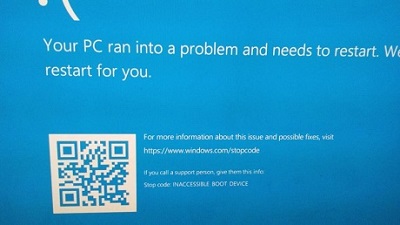|
Ubuntu is the world’s most popular open-source desktop operating system, and we think this is our best release to date. Ubuntu 20.04 LTS is an enterprise-grade, secure, cost-effective operating system for organizations and home users. Before I summarise the changes in this release, let’s address something I’ve seen discussed in the wider desktop Linux community; there is a perception that the desktop is no longer a priority for us. Nothing could be farther from the truth, and here’s why; the people who use Ubuntu Desktop are often passionate people making huge waves in their industry. They want to build the next big thing, such as AI/ML, self-driving cars, public cloud services, and container orchestration. These have all emerged while we’ve been working on the Linux desktop, and all of these innovations have driven waves of Ubuntu Desktop adoption in the enterprise. As a consequence, Ubuntu was the first choice in these new domains. So even though Ubuntu is a popular community story, which we still celebrate today with emerging desktop remixes of Ubuntu such as Ubuntu Cinnamon, Ubuntu Deepin, and Ubuntu Lumina, it is also a significant part of how we have moved to the mainstream. By placing the very best of open-source in the hands of Ubuntu Desktop users, the Linux desktop is where all the major waves of tech innovation have come from in recent years. This is why we are committed to delivering a first-class workstation experience to fuel continued innovation and keep Ubuntu at the vanguard. You can’t miss the refreshed Yaru theme, from boot splash to the desktop. For most operating system vendors, having a distinctive look for the operating system is important in establishing their brand. With that in mind, Canonical hosted a design sprint in January with members of the Yaru community team, Ubuntu desktop, and design teams. Yaru was first introduced in Ubuntu 18.10, so if you’re upgrading from Ubuntu 18.04 LTS, this will be the first time you are going to see this bold, new, and unmistakably Ubuntu, look. Ubuntu now defaults to checking the integrity of the medium in use when booting into live sessions. This can be skipped by hitting Ctrl-C. We’ve enabled this because failed installs due to corrupt downloads of installation media are one of the most common error conditions that users encounter. For some years now, each Ubuntu release has received a new animal mascot. The Canonical design team typically furnishes the theme with a freshly crafted creature, and this release is no different. However, this time, she came with a name. Meet Felicity, the Ubuntu 20.04 LTS mascot. Felicity features in the default wallpaper, as is customary on new releases of Ubuntu desktop. However, our enthusiastic and creative users enjoy tweaking the stock experience. We provided SVG files to the community, earlier in the cycle, which gave them the opportunity to create their own remixes. Take a peek at the thread over on Ubuntu Discourse. For more images and a download link, please visit OUR FORUM. Some users are reporting (Blue Screen of Death (BSOD) errors after installing Windows 10 KB4549951 update, which is the cumulative update that also causes data loss for a group of users. On April 14, Microsoft started rolling out Windows 10 KB4549951 for version 1909 and 1903. This patch was supposed to bring a number of security fixes and it was also supposed to be a minor release with focus entirely security-related fixes, but KB4549951 leads to dreaded Blue Screen of Death and system failure. If you’re getting a blue screen on your PC after applying recent Windows Update, it’s not just you and the issue appears to be widespread. The Blue screen does give users general stop error codes, but these stop errors are complex and there’s no specific pattern, which makes it essentially impossible to understand the cause of the mess. It’s common to see these error codes as a result of damaged installation files, drivers, and third-party security software compatibility issues with Windows 10. Some users are also reporting a loop of Blue Screen of Death and complete system failure. Until Microsoft issues an advisory or a hotfix, your best bet is to uninstall the Windows 10 April 2020 cumulative update and it’s worth doing, even if it means that you won’t have the latest security fixes. If you’re unable to access the desktop, you’ll need to get into Safe Mode to make those changes happen. First and foremost, hold the Shift key while clicking Restart and get around the boot menu, and then go through Troubleshoot > Advanced options > Startup settings and click on ‘Restart’. If that wasn’t bad enough, the update also appears to delete or move files for some users. In some cases, users are reporting that their documents, pictures, files, and personal settings were removed after updating their devices to Windows 10 KB4549951. This appears to be a return of an old issue where Windows 10 boots with a temporary user profile that removes settings, some files, and icons from the desktop. “This update is a disaster. It deleted my files, pictures, documents saved in system drive, and as well as my apps which I downloaded from Windows Store,” one user wrote in our comments. “Windows 10 is unable to locate system default user account after installation of KB4549951. This failure has occurred for the last 3 cumulative updates so they were each uninstalled and hidden,” another user noted. “Data lost after upgrading [to] KB4549951. All files in Documents more than 1 week old are deleted without notification or moving to the Recycle Bin. No restore available, no help, no live chat, no nothing,” writes a frustrated user. “My system automatically updated on the 19th of April. I lost some important word files from my university. And a folder. I have looked on the temporary folders and I have tried to uninstall the update but they do not appear,” another Windows 10 owner said. Get caught up by visiting OUR FORUM. Huawei Technologies Co. is emerging as the runaway winner in China’s $170 billion effort to build out its fifth-generation wireless networks, part of a concerted effort by Beijing to seize the lead in a key technology from the U.S. while rebooting a virus-stricken economy. Since the beginning of the year, Huawei has secured 28.4 billion yuan ($4 billion) worth of 5G equipment orders from the country’s largest carrier, China Mobile Ltd., beating out competitors like Ericsson AB and ZTE Corp. to win more than half of the 5G contracts awarded by the operator during the period, according to an analysis of procurement data by Bloomberg News. Huawei is relying on its home market more than ever, at a time its growth has all but evaporated. The 5G contract haul shows Huawei is benefiting from the domestic market and building its telecommunications expertise despite the Trump administration’s blacklisting last year. Beijing has forcefully defended Huawei, and the country’s three wireless operators -- all state-backed -- have added support through network contracts. While China has spent years striving for leadership in 5G, the effort took on greater urgency after the coronavirus led to the nation’s first economic contraction in decades. In a meeting with senior officials in March, Chinese President Xi Jinping singled out the technology’s importance for rebooting the economy. Weeks later, the country’s telecom regulator said China will “make every effort” to hasten the expansion of 5G coverage. “The focus on buildouts, handsets, and other metrics miss the fact that 5G will be a platform where innovative Chinese companies such as Alibaba, Tencent, Baidu, and a host of new tech unicorns will be able to build new applications and use cases,” said Paul Triolo, head of global technology policy at Eurasia Group. “Beijing wants Chinese companies to lead in this race to innovate on top of 5G.” China is entrusting Huawei to galvanize 5G tech, a cornerstone of a national “new infrastructure” blueprint that covers nascent technologies from the Internet of Things and autonomous driving to surveillance and factory automation. An early and successful rollout could help solidify Huawei’s position as a world leader in 5G. More deals are on the horizon. China has earmarked 1.2 trillion yuan to build 5G networks in the next five years, directly creating more than 3 million jobs in related sectors, according to the China Academy of Information and Communications Technology, a government thinks tank. IDC telecom analyst Cui Kai said 5G investment will continue to climb and peak in 2022 or 2023. This year, China’s three state-owned telecom carriers will spend a total of 180 billion yuan on 5G-related projects, including base stations and smartphones. China Telecom and China Unicom still have to announce bidding results. Learn more by visiting OUR FORUM. |
Latest Articles
|